Ok if you are here, I can assume that you don’t have a password manager, nor added somehow on a post-it your Instagram password
I know It is not time to wigging about the fact that why haven’t used a password manager from the get-go!
Fortunately, Instagram is quite simple, and also made it quite simple to recover a lost account.
Simply go to instagram.com website
From there, at the login page, right at the bottom, you will see “Forgot Password?” link
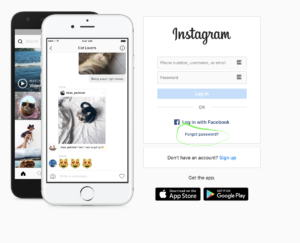
Then from there, you will be seeing a page where they ask you to enter either:
- Your email
- Your phone number
- Your username
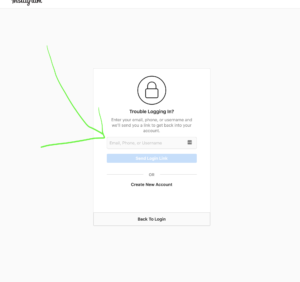
Hopefully, you remember 1 of those 3:)
And that’s it, that simple. You should be able to get back your Instagram account from there.
If there is anything that is not working as planned with that, please don’t hesitate to write to me directly at rachel@improvetechlife.com
You can post your questions directly n the comments below
In any case, I will be please to help you out with your password problem 🙂
Ok Later !

